Managing a Google Ad Grant
A Google Ad Grant is a gift from Google. $10,000 a month in fact! Not a gift to be sniffed at!
The Grant is only available to charities and non profit organisations, who hold valid charity status and who are based in certain countries. A list of those countries can be seen on Google’s Eligibility Page.
Even though it’s essentially free money, it’s a shame not to manage it effectively, but it’s easily done. It’s no longer spending all of the available budget and getting as many clicks as possible that are the key aims with a Grant. Since Google introduced a range of new policies back in December 2017, it’s now become, quite rightly, more about reaching a target audience, who are high-value and actually interested in your content.
The new policies have resulted in substantial increases in click-through rates (CTR) amongst the charities and non-profit sectors; perhaps this is because we now have to hit a 5% CTR each month in order to comply, but actually along with that, we have seen clear increases in conversion rates and declines in cost per clicks.
So, what can you do in order to stay compliant, and to make sure you are effectively managing your account?
Let’s find out!

Let's start at the beginning
And the rest...
So, you have your Google Ad Grant. What now? We’ve put together a checklist of things to ensure you have in place. They will help you stay compliant and will ensure that you are targeting effectively and really getting the most out of your account.
-
Create a structure to your account. A good way of doing this is to mirror the structure of your website, for example, having campaigns for Brand, Events, Fundraising, Research, Symptoms, Shop, etc. These are quite broad areas to cover, but within these campaigns, you will set up your Ad Groups, which will be far more targeted in their approach
-
A good way of identifying ad groups, is to carry out some keyword research. What do you users search for? What do you not rank for well organically? Google Search Console can be useful in identifying these terms
-
Once this is clear, set up your account structure in Google Sheets or Excel. I recommend doing this as it’s easier to manage keyword themes and lay out a clear structure, Set out the columns in the following order:
Campaign, Ad Group, Headline 1, Headline 2, (Headline 3) Description 1, (Description 2), Path 1, Path 2, Final URL
I would only do this when you’re setting up an account or carrying our a restructure; not when adding one or two new ad groups.
-
Create 3 ads per ad group and at least two ad groups in each campaign. Remember that ad groups should be focused on particular keyword themes in order to keep the ad copy and landing page really relevant. If they’re not, they’ll get a low quality score and the ads won’t be shown
-
Remember your character limits! 30 for headlines and 90 for descriptions
-
-
Once set up and all of the content is filled (Headline 3 and Description 2 are optional), import it into AdWords Editor. I would absolutely recommend using AdWords Editor. It makes checking your content and keywords much easier. Follow the steps below to import:
-
Ensure all cells have content
-
Get rid of any divider lines
-
Copy into excel
-
Upload as a CSV (file format)
-
In Adwords Editor, go to >Account (at the very top of your screen), >Import, >From file and select your saved file. This should then import all of your content
-
-
Add your keywords. In order to get good click-through rates, we would advise against using pure broad match keywords, as they’re not targeted enough to reach the right audience. My favourite keyword match types are +broad +match +modifier and “phrase match”
-
Double check - are your keywords relevant to your ads and to your landing page? Your keywords should be mentioned in your ad copy and in your Page Paths
-
Add sitelinks. Sitelinks provide additional, clickable links from your ad. I would recommend creating some generic sitelinks, and some specifically targeted as extra information for particular campaigns. You must have at least two sitelinks associated in the account, but we would advise having at least four per ad group
-
Check that none of your keywords are single keywords, unless they are branded keywords
-
Make sure you target the correct towns or cities, relevant to your non-profit
-
Post your content to AdWords
-
Create automated rules in your AdWords account;
-
The first, to pause keywords if their quality scores fall to 2 or below. Go to Tools, and in Bulk Actions, clicks on Rules:
-
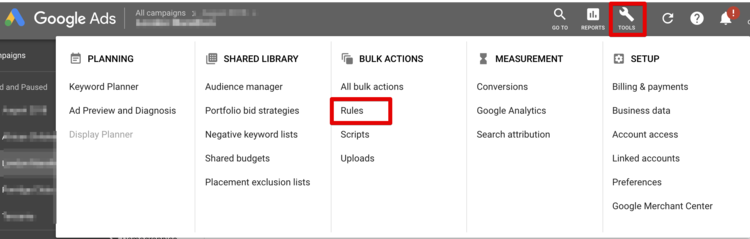
Add a keyword rule that is set to pause keywords if the quality score falls below 2:
We would also recommend setting up a rule to pause keywords if they have high impressions but low clicks, as this will help to ensure your CTR does not fall below the 5% threshold.
-
Ensure your daily limit is set to $329. If you have multiple campaigns (which you absolutely should!), it’s often a good idea to create a shared budget of $329, from which all campaigns can pull
-
Link your AdWords account to your Google Analytics account and import the goals that you want to track
-
If you want to view your ads, do so within AdWords, not Google. Every time you search within Google, you are counted as an impression!
-
Optimise your account regularly. Use the search terms report to see what users are actually searching for and build out your keyword themes (and therefore Ad Groups), based on this
There is a lot to managing an Ad Grant effectively. It’s by no means easy, but it’s a great way of reaching your audience at no cost, particularly if you’re organic results are not ranking.
Make the most of it, manage it and let it grow! Reach for those lofty heights of position one. Just imagine the possibilities once you’re there!
To find out more about how we can help with your Google Ad Grant, go to our Digital Marketing for Charities and Non Profits page.
For more information on Ad Grant policies, head to our Policies Page.
-
SEO for Plumbers: Top Tips to Beat Your Competitors Online
-
How to Get More Google Reviews for Your Business in 2026
-
What Is Google AI Mode, and What Does It Mean for SEO?
-
Performance Max for Google Ad Grants
-
SEO for Therapist Practices: Strategies to Attract Your Ideal Clients
-
SEO for Travel Agencies: 7 Top Tips to Increase Bookings
-
SEO for Small Businesses: 9 Top Tips to Capture & Convert the Right Customers
-
PPC For Small Businesses: Tips and Techniques to Improve ROI