Beginner's Guide To Writing Metadata

Entering the world of writing metadata can be an intimidating task if you know very little about it. However, it is a crucial part of optimising a website for Search Engine Optimisation (SEO), and an aspect that really shouldn’t be ignored. Not to fear! We’re here to hold your hand and guide you step by step through what metadata is, how to write it and how to achieve the best results.
In this blog we will discuss:
- What metadata is
- Title tags, meta descriptions, alt text
- Why metadata is important
- How to write effective metadata
What is metadata?
In layman's terms, metadata is simply ‘data that describes other data.’ In terms of Search Engine Optimization (SEO) metadata gives an overview of a webpage's content. Traditionally this data was then used to populate the content you see in Search Engine Results Pages (SERPs), such as in the following screenshot:

We say “traditionally” because as search engines and artificial intelligence have become more intelligent, that’s no longer always the case but we’ll come onto that later.
Essentially, whilst there are actually lots of different types of metadata, from an SEO perspective metadata is a term which refers to two main aspects:
- Title Tags
- Meta Descriptions
Title Tags
The Title Tag (you may sometimes see this referred to as ‘meta title’) specifies the main title of the webpage it relates to. The best practice is to use the main keywords you want to promote at the start of these tags, and the company or business name at the end for branding and awareness purposes.
These titles help match an individual's search to the relevant web pages with that information. They also influence an individual's choice to click on that webpage if it appears relevant to their query. These title tags should be neat and concise as search engines limit how much of a title is displayed. Ideally, you should aim for a range within 50-70 characters to avoid it being truncated.
For title tags, it’s also considered best practice to use title case. That is, each of the words should start with a capital letter except for minor words such as “a”, “and”, “the”, etc.
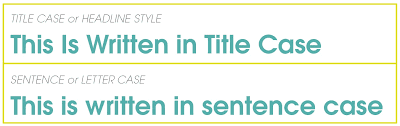
You can use a tool such as https://metatags.io/ to test how your title looks on a Google SERP and see if it gets truncated.
(For mobile SERPs, the rendered metadata limit is calculated in pixels rather than characters, but to keep this guide simple, we’ll skip over that for the time being.)
Meta descriptions
Meta descriptions appear below the title tags. They are short descriptions that wrap up the information on a webpage.
The role of the meta description is not only to inform but also to entice an individual to click through to that webpage. Using keywords will be important here (though more for users to see the relevance of the result than for SEO purposes) and making the information compelling is crucial.
Be careful not to flood your descriptions with pointless keywords (otherwise known as keyword stuffing) and avoid duplicating information as this can make descriptions appear clumsy.
Meta descriptions should also be concise, and you should try to write in full sentences if you can. It’s best to aim for a range between 140-160 characters. Be aware that Google sets a character limit and sometimes this changes, but staying within 160 characters will again avoid truncation of the information. Meta descriptions should be written in sentence case.
Again, mobile SERP limits are based on pixels rather than character limits alone, so it’s best not to exceed the limits above.
Alt text (alternative text)
Beyond Your Brand wrote an in-depth blog post back in April 2022 all about ‘How To Write Great Alt Text For SEO’ so it’s worth checking that out for a more detailed breakdown.
In a nutshell, alt text is all about web accessibility to help a wider range of people access the internet, such as those with visual and audio obstacles.
Alt text refers to the text used in the HTML code to provide an alternative method for relaying information in relation to an image on the page. Google uses this to inform those with visual obstacles what the image is about. The alt text you use also provides the search engine with more information about your articles content, and if it’s reliable & informative, you’re more likely to appear higher in SERPs.
Have a look at the image below. Imagine you are writing an article about attending a business school.

Bad Alt Text: alt="Woman pointing to a person's computer screen"
Given that you’re writing an article about attending a business school, the alt text will need to be more specific and include some context. It is missing some keywords that would help the search engine associate the image with certain sections of the article. Consequently, the user has a better understanding of what the image is representing.
Good Alt Text: alt="Business school professor pointing to a student's computer screen"
You can check if an image has alt text by right-clicking and selecting ‘Inspect’ which will display the HTML code. Look for ‘alt=’ and the text after this will be alt text.
You do not need to specify within the alt text that the image is an ‘image of’ or ‘picture of’ as this is automatically picked up.
Why is metadata important?
Writing effective metadata is one of the simplest ways to boost your site’s rankings through search engines. The purpose of metadata is to summarise your webpage’s content and encourage users to click on your website. The better written the content is, the more likely users are to click on it to find out more, resulting in more traffic to your site. This is known as the click-through rate (CTR).
Using alt text correctly improves user accessibility and improves your legal compliance to avoid potential discrimination. The search engines pick up sites that are using alt text correctly and push them higher in the searches as they provide users with impairments a better experience.
The search engines utilise a site’s click-through rate to decipher whether it’s a good result for a user’s search. The higher the CTR, the better the search engines will consider the site and will then push it up the rank of organic searches.
Search engine-generated metadata
Above we mentioned that search engines “traditionally” used metadata when generating SERPs. More recently, as search engines and artificial intelligence have evolved, some search engines now use what it knows about your site combined with what the user has entered as their search term to dynamically write more relevant metadata ‘on the fly’.
Google originally rolled this out for meta descriptions but has since also started utilising it for title tags.
So if search engines can auto-create metadata, does that mean you no longer need to write them manually? Ultimately no, for two main reasons:
- Google isn’t the only search engine There are lots of search engines which still rely on metadata in order to generate SERPs, and even Google still uses your metadata frequently
- By providing metadata, you’re helping search engines understand what you feel the page relates to and should be ranked for
So for that reason, it’s important that you still take the time to understand how to carefully create effective metadata.
How to write effective metadata
Here are some of our top tips for writing effective metadata that could help improve your SEO:
- Include essential keywords - Having the main keywords you want to rank for in your title tags is a MUST and if you can make sure they’re at the beginning of the text, then even better!
- Avoid “keyword stuffing”. This is repeating keywords in your descriptions repeatedly and in an unnatural way; try and use variation. Google highlights keywords searched in the descriptions so getting into this practice will be really helpful.
- Make sure metadata accurately reflects the content of the page - Google can penalise webpages using misleading information to increase traffic. Also, this type of thing will prevent you from building up a loyal clientele as it harms your reputation.
- Think outside the box - Meta descriptions that are unique are helpful for users as it helps distinguish the information provided on each page. Originality increases click-through rates.
- The best practice for alt text - All images should have alt text to help provide context and information. Descriptions should be clear and helpful. HINT: Try closing your eyes and imagine how you would want someone to describe the image to you.
- Test! - Don’t forget to use a tool such as https://metatags.io/ to check how your SERPs render. Once you feel more confident, you can get more advanced and consider mobile rendering too but that requires a different test tool.
- Finish with a call to action - Here you have the opportunity to provide users with a pathway for contacting you or finding out more information. Making this path easier for them means they’re more likely to follow these steps. This inevitably increases click-through rates and also the amount of interest you receive from users. E.g. ‘Learn More,’ ‘Enjoy a 30 free trial period’ or ‘Email us at @@@ for more information’.
- Monitor, Review and Revise - SEO is a never-ending task because algorithms are always changing and competitors are always working hard to outrank each other (and potentially, that includes you). Therefore, it’s important to monitor, review and potentially revise your metadata from time to time
What next?
Now that you’ve learnt about the basics of metadata, here are a couple of other articles you might find interesting:
- 10 Step Guide: How to Write Amazing Articles for SEO, for People Who Hate Writing!
- How to write great alt text for SEO
Sounds like too much hard work?
Learning how to create (and actually write) effective metadata takes time, patience and skill and we know it’s not for everyone; after all. Thankfully, we can help.
Our SEO services near Oxford mean you can outsource your SEO to us which leaves you free to focus on what you enjoy. Contact us for a friendly, no-obligation chat and discover how you can get all of the benefits of improved metadata with none of the stress.
-
How to Get More Google Reviews for Your Business in 2025
-
What Is Google AI Mode, and What Does It Mean for SEO?
-
Performance Max for Google Ad Grants
-
SEO for Therapist Practices: Strategies to Attract Your Ideal Clients
-
SEO for Travel Agencies: 7 Top Tips to Increase Bookings
-
SEO for Small Businesses: 9 Top Tips to Capture & Convert the Right Customers
-
PPC For Small Businesses: Tips and Techniques to Improve ROI
-
SEO for Charities & Non-Profits: 12 Tips for Greater Digital Impact