How to Get More Google Reviews for Your Business in 2025

Getting more reviews for your Google Business Profile (previously known as Google My Business) is crucial for enhancing your business’s online visibility and attracting new customers. They act as a trust signal from consumers and customers, show that your business is trustworthy and reputable, and can lead to higher ranking in local map and search results.
Below, we’ll explain why having a reputation management strategy is essential for earning more reviews for your business on Google, and how those reviews can directly boost the success of your business online.
Contents
- The 5 Reasons Why Google Business Reviews Are So Important
- What You Need to Do Before You Ask for Reviews
- 10 Ways to Get More Google Reviews for Your Business That Matter
- Getting Google Reviews That Actually Benefit Your Business
The 5 Reasons Why Google Business Reviews Are So Important
With 83% of consumers checking Google to find business reviews before they purchase, it’s incredibly important to have an active strategy to gain positive reviews on your Google Business Profile (GBP). But what exactly are the benefits and the reasons why these reviews are so important to you and your customers?
1. Increase customer confidence and brand trust
As mentioned above, 83% of potential customers will check out a business's reviews before making a purchase. The more positive reviews you have, the more reputable your brand is, and the more likely a customer is to have confidence that you’re a reputable business.
2. Gain an advantage over the competition
Because so many people check a business’ GBP before making a purchasing decision, having more reviews on your profile can give you a significant advantage over your competitors.
3. Appear higher in local search results and Google Maps
The number of reviews you have has a direct correlation to how high your business appears in local rankings for Google search results and Google Maps. In a 2025 study, Sterling Sky concluded that there was a rankings boost after 10 reviews, but that results may start to diminish, and this significant boost may not necessarily continue after this point.
However, businesses with more Google Reviews are likely to be longer-established businesses and are likely to have done more marketing or local SEO than a brand-new business. So while we can say there is a direct correlation between the number of reviews a business has and its local business ranking, we can’t say it’s the only cause.
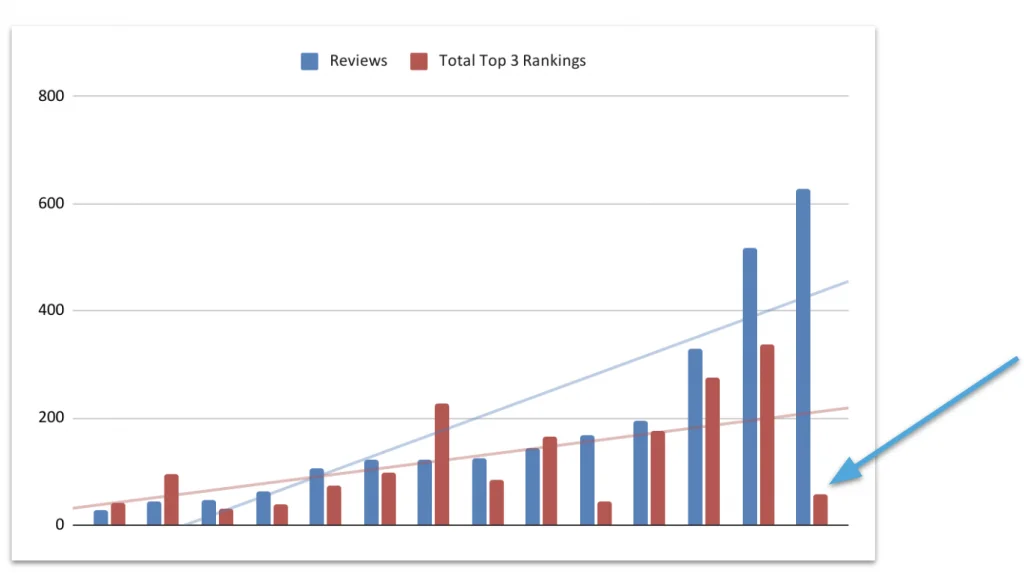
Source: Sterling Sky
4. Foster customer interactions
Asking for reviews, receiving them, and then replying to them is a natural way to foster positive customer interactions.
Hopefully, they’ve had a positive experience, which is highlighted for potential customers, and you can thank them again for their patronage and invite them to visit you again.
And even if they had a negative experience, it is good to show that you’re taking people’s reviews on board, and are always looking for ways to improve your service.
5. They act as free advertising for your business
And finally, Google reviews are free! They act as free advertising for your business, and it is actually against Google’s terms of service to incentivise or pay for reviews, so there is no cost to you.
What You Need to Do Before You Ask for Reviews
1. Set up and verify your Google Business Profile
The first thing you need to do is set up, optimise and verify your Google Business Profile (if you haven’t already).
Having a Google Business profile will mean you can appear on Google Maps and local search results. It is an essential step for almost every business, helps new local customers find you, and shows that you are a legitimate business.
And of course, making sure your Google Business profile is accurate and up-to-date helps people to find you to leave you a review. For example, if your Google Business Profile uses your official business name but your business, website, and branding use a different trading name, then customers may have difficulty finding your profile.
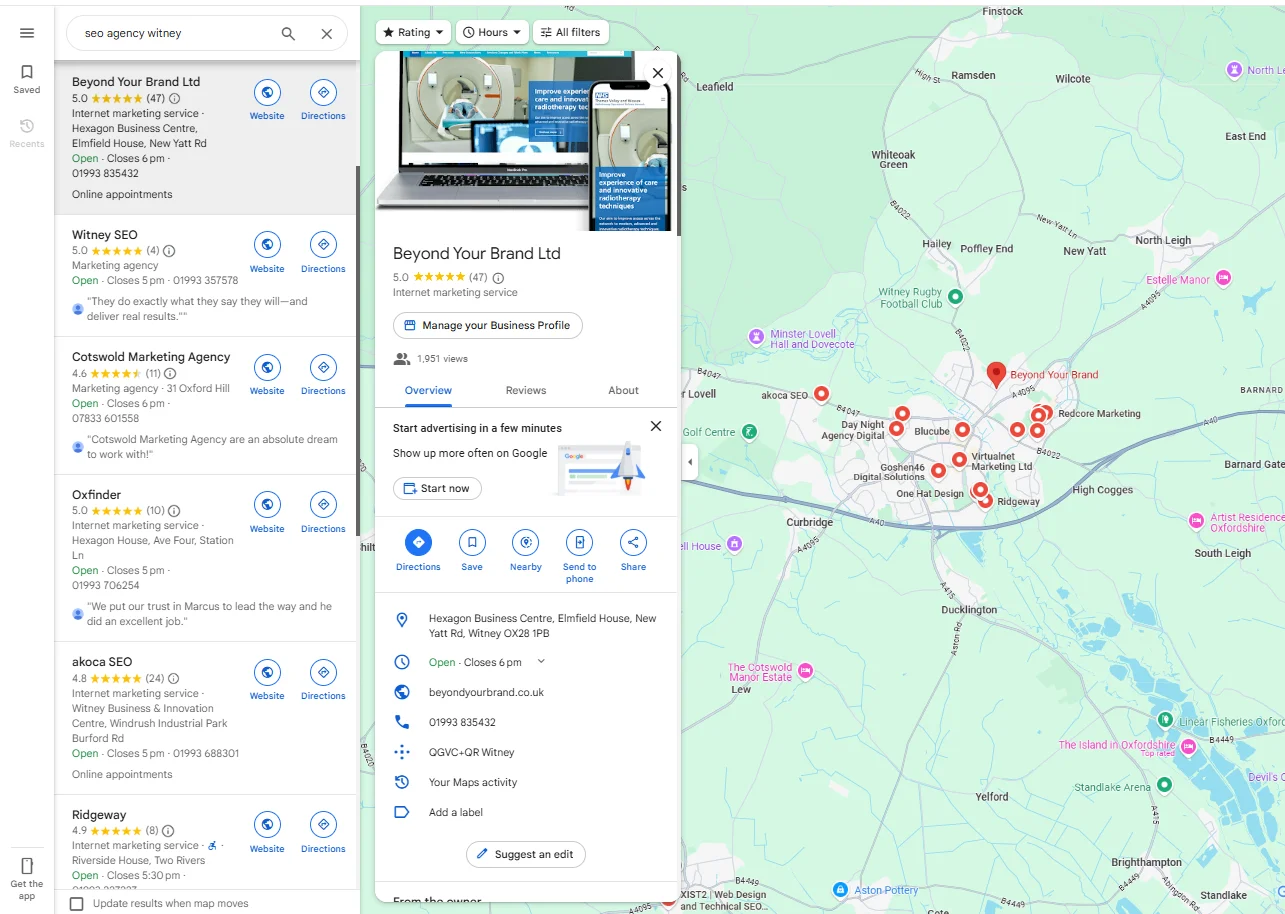
2. Understand Google’s policies on asking for reviews
It’s also important that you understand Google’s policies on asking for reviews, as well as Google’s rules on what is not allowed when asking for reviews. Google’s Terms of Service stipulate that you cannot solicit reviews by offering rewards or incentives in exchange for reviews, and doing so can lead to a ‘soft’ or ‘hard’ suspension of your Google Business Profile.
While a ‘soft suspension’ won’t impact your rankings in local search results, a ‘hard’ suspension can hurt your website’s ranking in local search results‘hard’ suspension can hurt your website’s ranking in local search results, until the suspension is resolved.
Instead, you should simply ask customers to leave you a review, whether positive or negative.
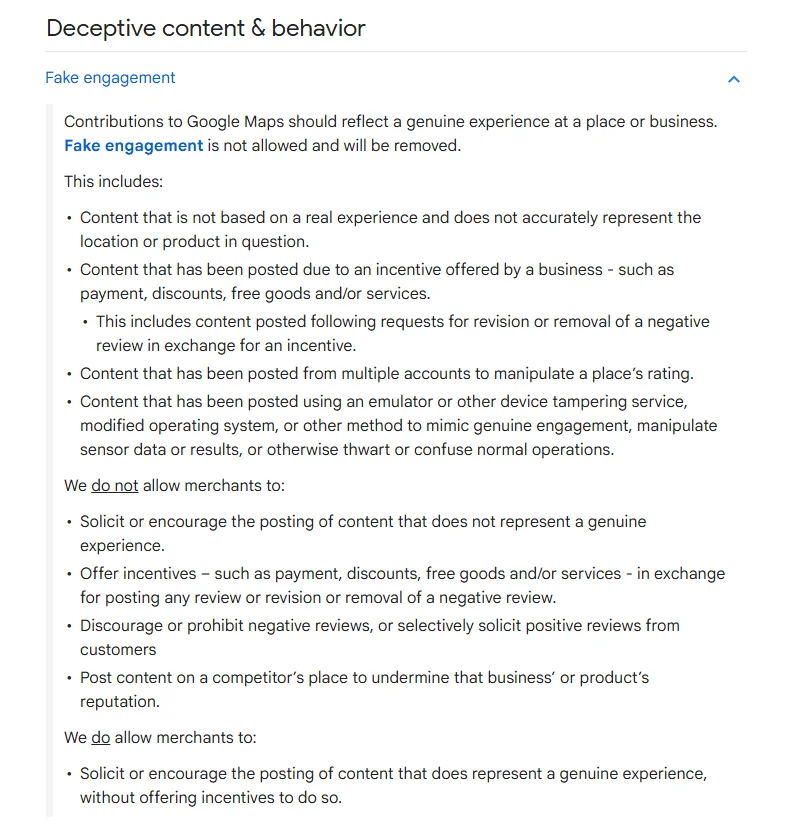
10 Ways to Get More Google Reviews for Your Business That Matter
1. Provide people with a link to your Google Business Profile
When asking someone to leave a review for your business, it’s best to make it as easy as possible for them. One of the best ways to do this is to give people a link that takes them straight to your Google Business Profile.
You can create the link by navigating to your business’s profile and clicking ‘Ask for reviews’
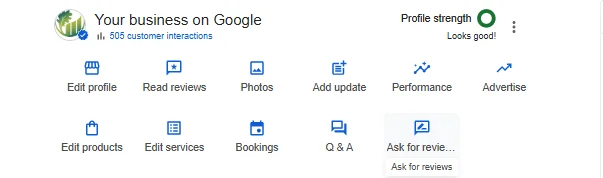
This will then take you to a link which you can share, as well as a QR code you can use instead.
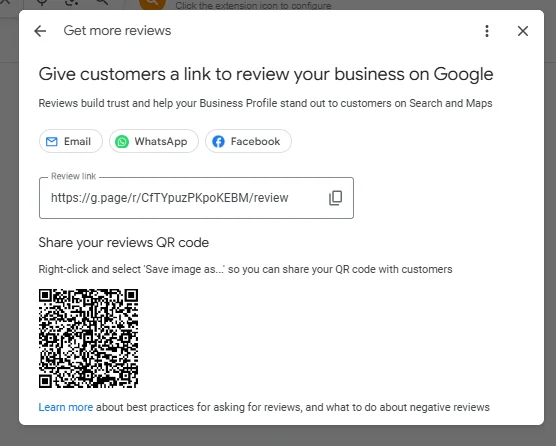
2. Put the link on your website
To make it easy for people to leave you a review, you can put a link to your Google Business Profile on your website. There are a few different ways you can do this, so you can choose the way you prefer, or you can choose all of them!
Some people opt to have a widget in the header or the footer of their website to display their positive reviews and offer a non-intrusive prompt to users to leave a review on their website.

Some businesses opt to have an individual page on their website that people can go to, giving them someone on the website to direct them to.
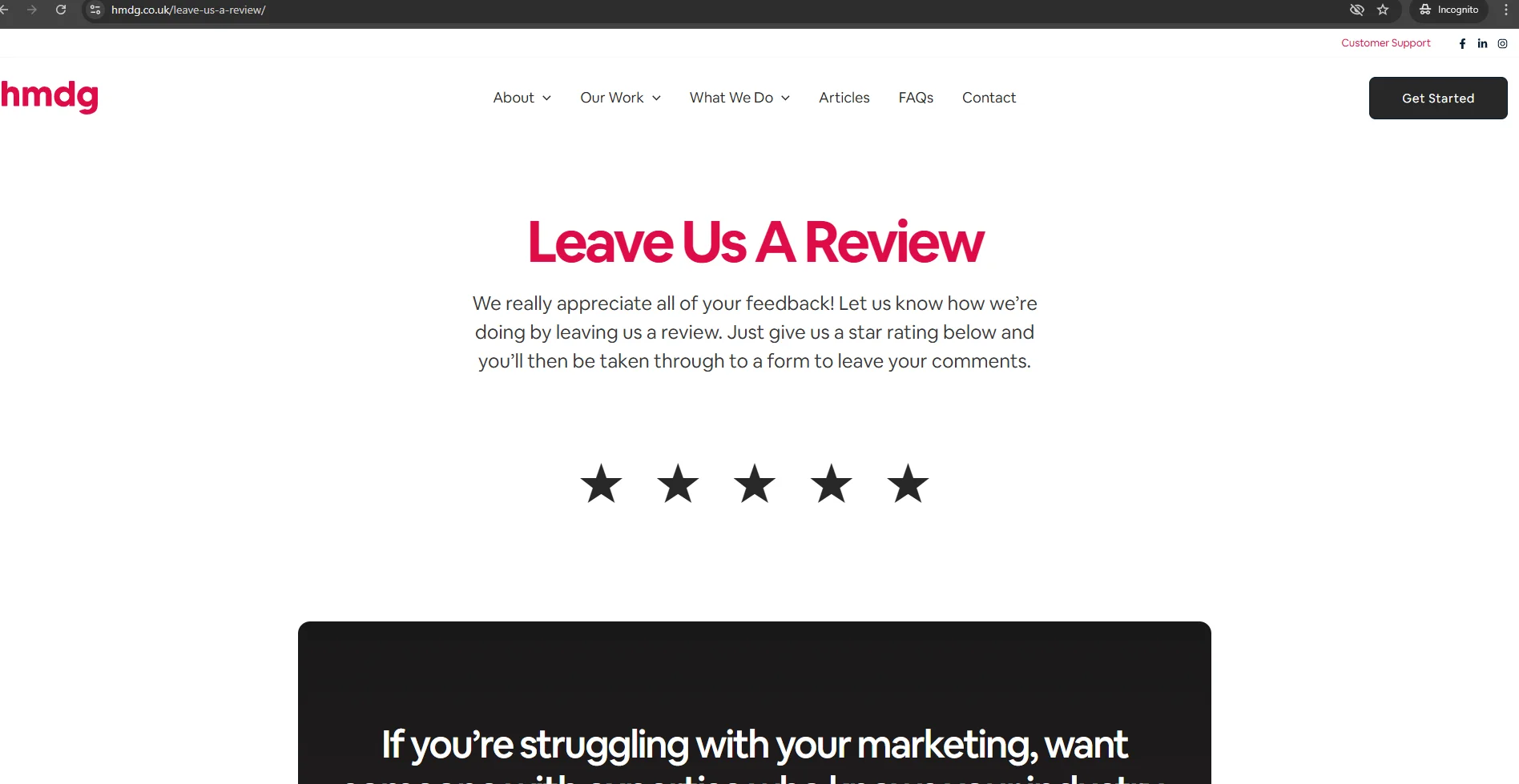
And lastly, some choose to have it underneath reviews and testimonials that they already have on their website.
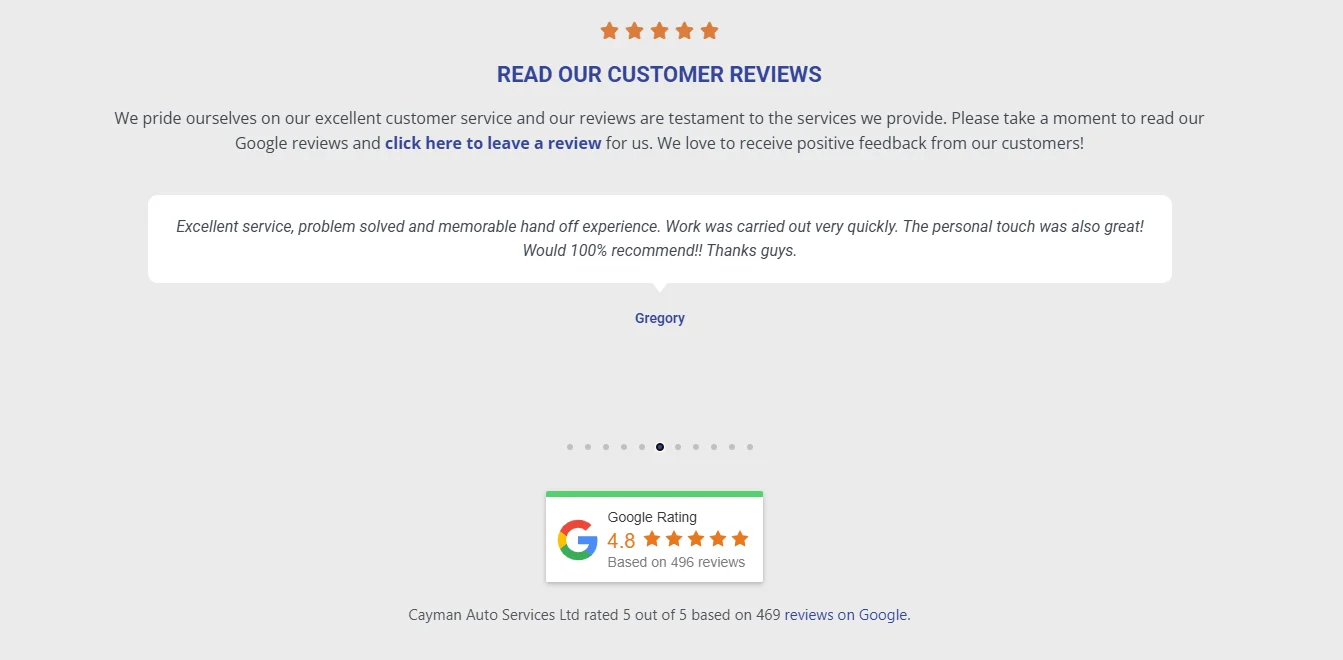
3. Create “leave us a review” cards or a sign
One common way to ask for reviews is to create a physical ‘leave us a review’ card that you can hand out to customers and clients. Or if you have a sign with an easily scannable QR code on your reception or by your shop counter, you can ask customers to leave you a review.

4. Create your own QR code
When you share a link to your Google Business Profile, Google now provides you with a QR code you can use instead, so you can eliminate the need to create a shortened link with 3rd party websites.
You can still choose to create your own QR code for free with sites like QR Code Monkey, to create your own unique and eye-catching design like below:

Google’s automatically generated QR code

Our custom-designed QR code
5. Ask for Google reviews in person
One of the best ways to get more positive feedback and Google reviews is to simply ask a customer for a review when you have just had a positive interaction, like after:
- A positive support call
- Helping a customer find what they need in your store
- Providing a positive experience for a guest
- Completing a large project for a client
Of course, as we mentioned above, it’s against Google’s terms of service to offer discounts or incentives for these reviews.
6. Display your existing Google reviews on your website
Displaying your existing reviews, with a link for people to sign up, is not only a great way of selling your services by showing all your happy customers, but a natural way to prompt visitors to your website to leave a positive review.
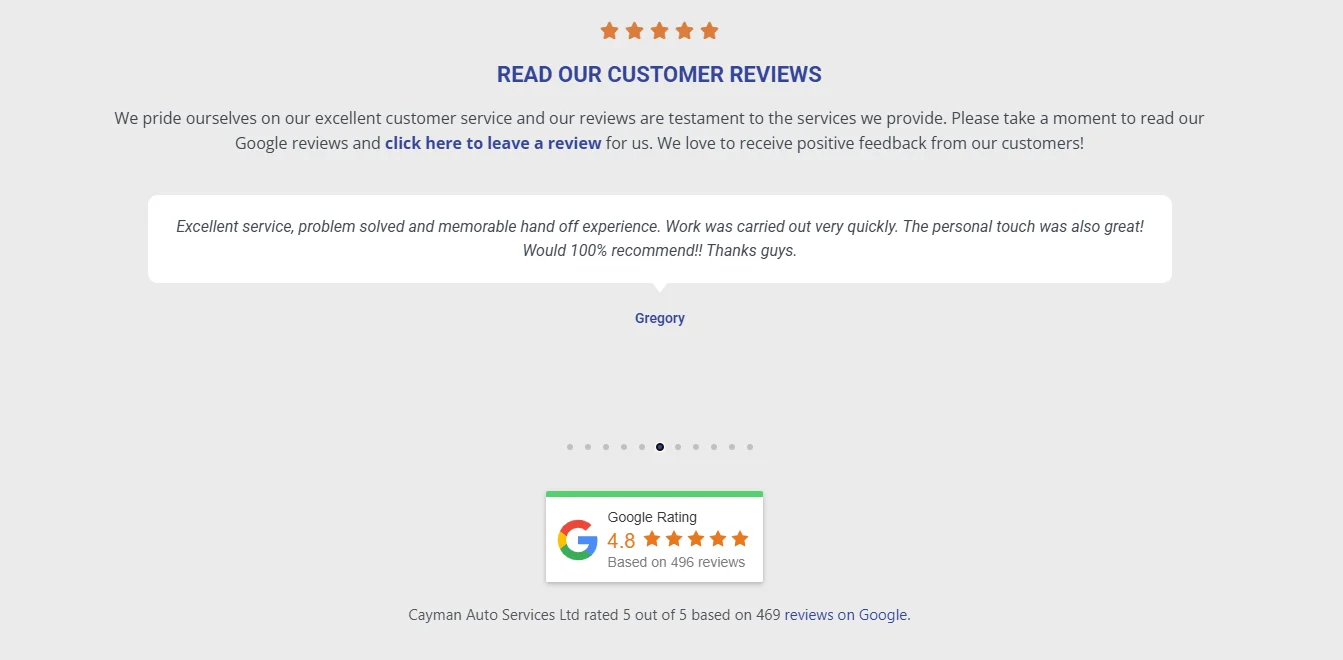
If someone is on your website, they’re likely already interested in you and your services. Making it so they only need to click a link to leave a review makes it as simple as possible.
7. Promote your new reviews on social media
In the same vein, a great way to gain new reviews is to use your personal and business social media to highlight happy customers. Not only does this advertise the quality of your services, but it also encourages people who follow you or your company on social media to leave reviews and feedback.
8. Get more Google reviews with email campaigns
Email campaigns to previous customers or clients can be an excellent way to reach out to a large number of past customers and gain a lot of reviews. There are two approaches you can take here:
- A mass email campaign with a generic email
- A more personalised email to each client
We would recommend the latter, as this approach is more likely to lead to a positive review. But they do take more time, and it really comes down to how many past customers you are emailing.
However, we would advise against doing these regularly, as you don’t want to harass customers, as they may choose not to leave a review, or worse, leave a negative review.
9. Ask for reviews from business partners or vendors
While they aren’t your customers, vendors or partners that you work with can provide feedback on what it's like to work with you regularly. They can provide a perspective on what you’re like as a business partner, which is another layer of credibility to you and your business, and they are more likely to leave you a positive review, as you have an ongoing partnership with them.
10. Ensure you respond to reviews, even the bad ones
Responding to customer reviews and engagement with your customers is a ranking factor for Google, and not responding to customer reviews can negatively impact your rankings. This applies to both positive and negative reviews. While it can be tempting to only respond to the positive reviews, it’s important to demonstrate that you recognise any frustrations and welcome feedback.
Responding to Positive Google Reviews
Google wants you to respond to customer reviews, and it can have an effect on your ranking factors. It also shows that you truly appreciate your customers. Respond by:
- Responding with a personalised and sincere message.
- Respond quickly, the sooner the better!
- If appropriate, welcome the customer back, so they know they are welcome again.
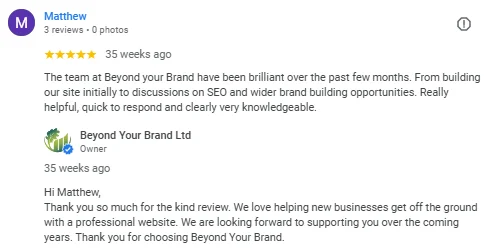
Responding to Negative Google Reviews
While it can be uncomfortable to respond to negative reviews, it can still be important to show that you have heard the customer's feedback and have tried to resolve the situation. Respond by:
- Be respectful, and show that you hear and understand their negative experience.
- Reply promptly to attempt to resolve their issue.
- Try to offer a genuine solution and resolution to their issues.
Addressing negative reviews quickly, respectfully, and with a genuine effort to resolve the issue can sometimes turn a dissatisfied customer into a satisfied one, and lead to an updated, positive review. At the very least, it will show that you appreciate customer feedback and actively work to overcome any shortcomings.

Getting Google Reviews That Actually Benefit Your Business
While every positive review can help your business, some are better than others. For example, reviews that mention a target keyword* for your business can have a greater impact, as it proves to Google that you offer the services you claim.
*A keyword is a phrase or word that people use when looking for something on a search engine platform.
Similarly, if you’re a service-area business or have a physical storefront in one location, then it is important that reviews mention your area, city, or location. Let’s look at some examples below that highlight these points:
Review #1: “Roofing Company Ltd offered a fantastic, 5-star service and I would happily recommend them. Thank you so much to the whole Roofing Company team for your hard work!”
Review #2: “I couldn’t be happier with the service from Roofing Company Ltd! They carried out repairs on my slate roof, as I had a few cracked tiles from a recent storm. The team was professional, friendly, and left my home spotless after work was finished. I highly recommend them to anyone needing roofing work in Oxfordshire!”
Both reviews are glowing recommendations of the company and the service they provided. However, search engines like Google will pick up on the keywords like ‘slate roof repairs’ and ‘Oxfordshire’, and it will better demonstrate where this company offers its services.
Get More Reviews and More Customers With Our Local SEO Services
If you’re looking to get more Google reviews for your business, it’s likely you’re looking to increase your online presence and get more leads, sales, or customers. If that’s the case, we can help.
We’re experts at local SEO, and regularly help our clients to grow online and start to receive a positive return on investment from their online marketing efforts. Get in touch with us below, and see how we can help you.
FAQs
-
Can I remove fake or negative Google reviews?
It’s an unfortunate truth that some people will leave false negative reviews for businesses, especially competitors. This can be frustrating, but fortunately, you can ask Google to remove reviews that you believe are fraudulent.
However, you can’t ask Google to delete reviews just because you don’t like them; they must be in violation of one of Google’s policies. If you believe that a review is a fake or fraudulent review, you can flag it to be removed.
Go to the review in question, and click the ‘Report Review’ icon in the top right corner (highlighted in the image below).
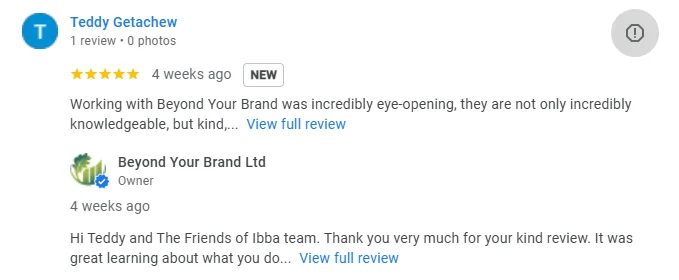
-
How to Get More Google Reviews for Your Business in 2025
-
What Is Google AI Mode, and What Does It Mean for SEO?
-
Performance Max for Google Ad Grants
-
SEO for Therapist Practices: Strategies to Attract Your Ideal Clients
-
SEO for Travel Agencies: 7 Top Tips to Increase Bookings
-
SEO for Small Businesses: 9 Top Tips to Capture & Convert the Right Customers
-
PPC For Small Businesses: Tips and Techniques to Improve ROI
-
SEO for Charities & Non-Profits: 12 Tips for Greater Digital Impact